
This post is written for users to Teach them how they can Upload Images to our applciation without any error. Kindly read all the 8 step's before Uploading the Images to our Application.
for any error kindly mail us at fearlesspillar@gmail.com
Written by X-Viper Studio
Follow Steps to Upload Images to Our Application
1) First Go www.blogger.com and create a New Blog (if you have already then skip this step)
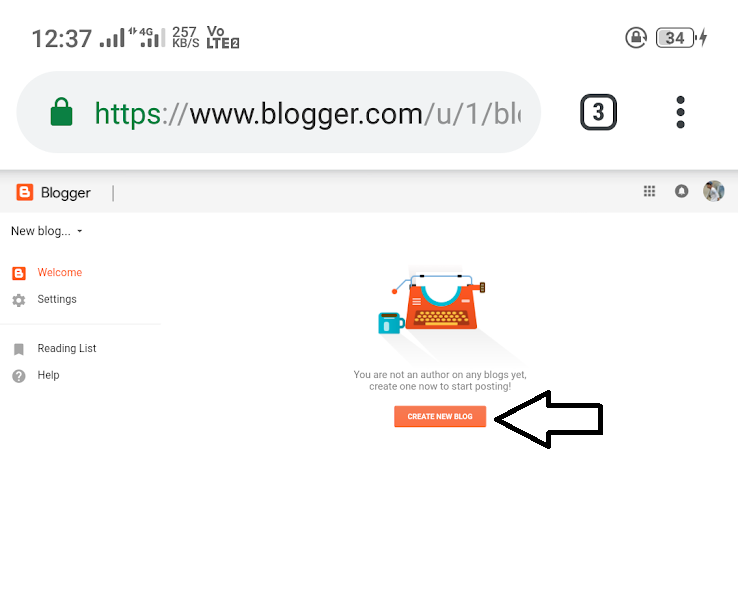
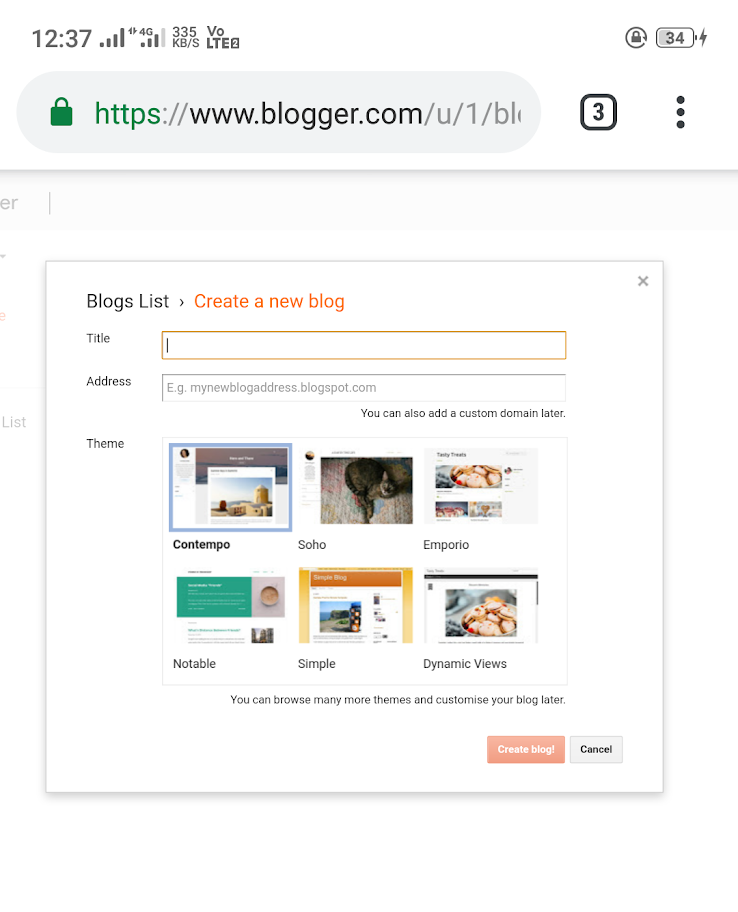
3) Now Go to New Post (t very top), then select the Little Gallery Icon as Shown In Image, Now Click on Upload File (upload the image which you want to Upload it in our App.)
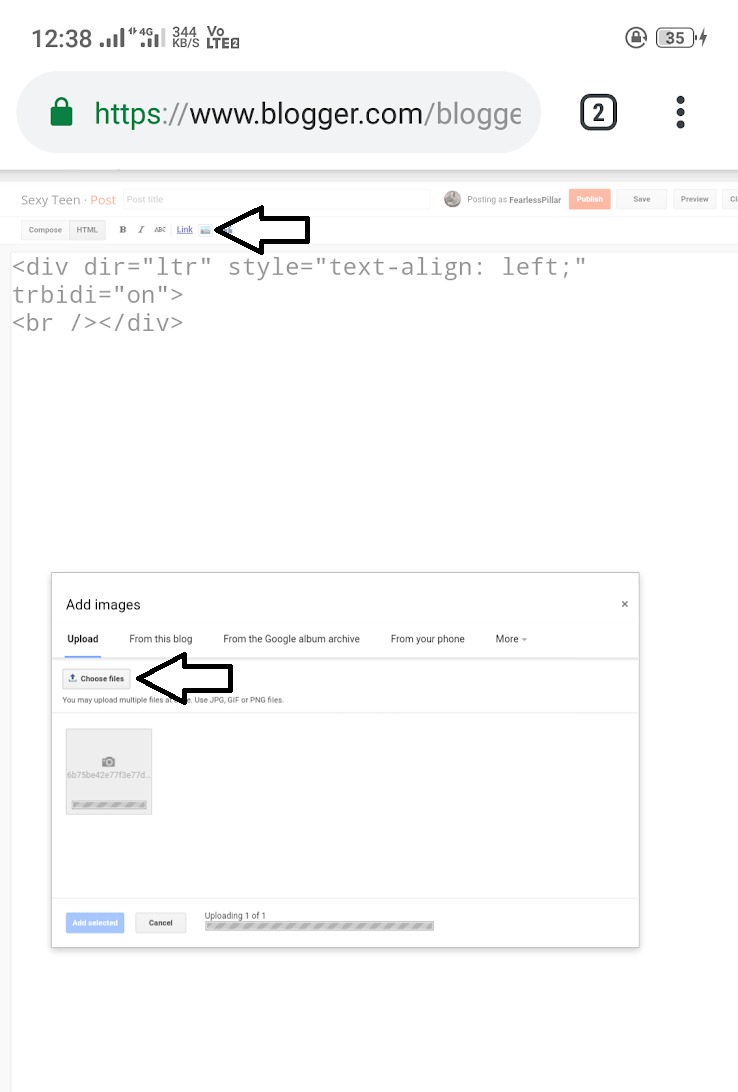
5) Now Open the Post Which you just created by taping on View button (View button is in bottom is every post) Open that Post & As you can see i have uploaded this Model Image.
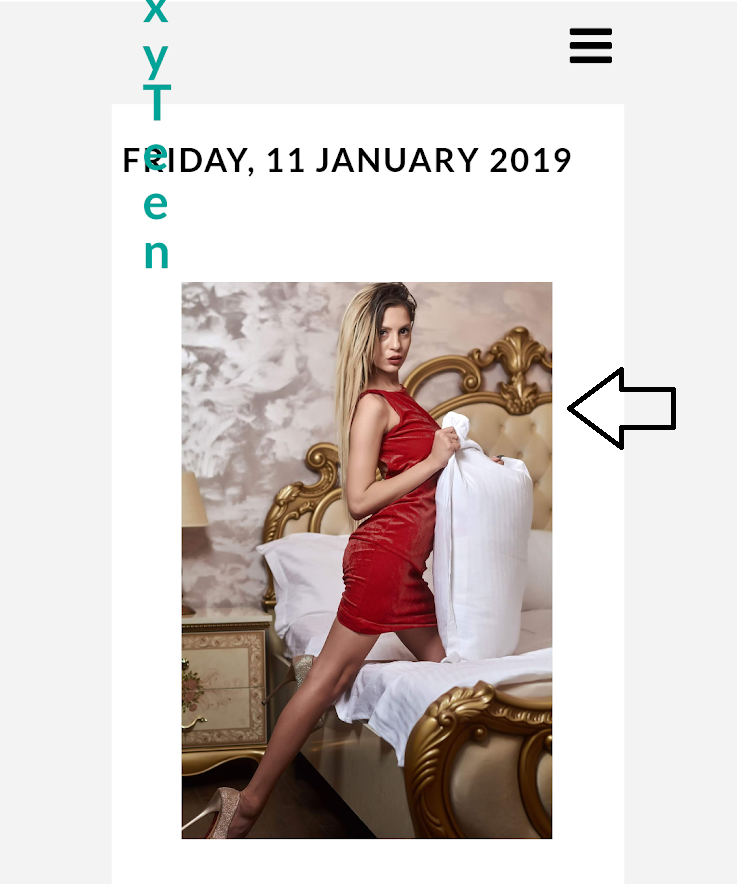
6) Now Long Press on the Image which You Just Uploaded (as in our case this Red Hot Model) and Click "Copy Link Address" as Show Below.
**(kindly Note the Image extension will be in ".png" or ".jpg" please check while pasting)
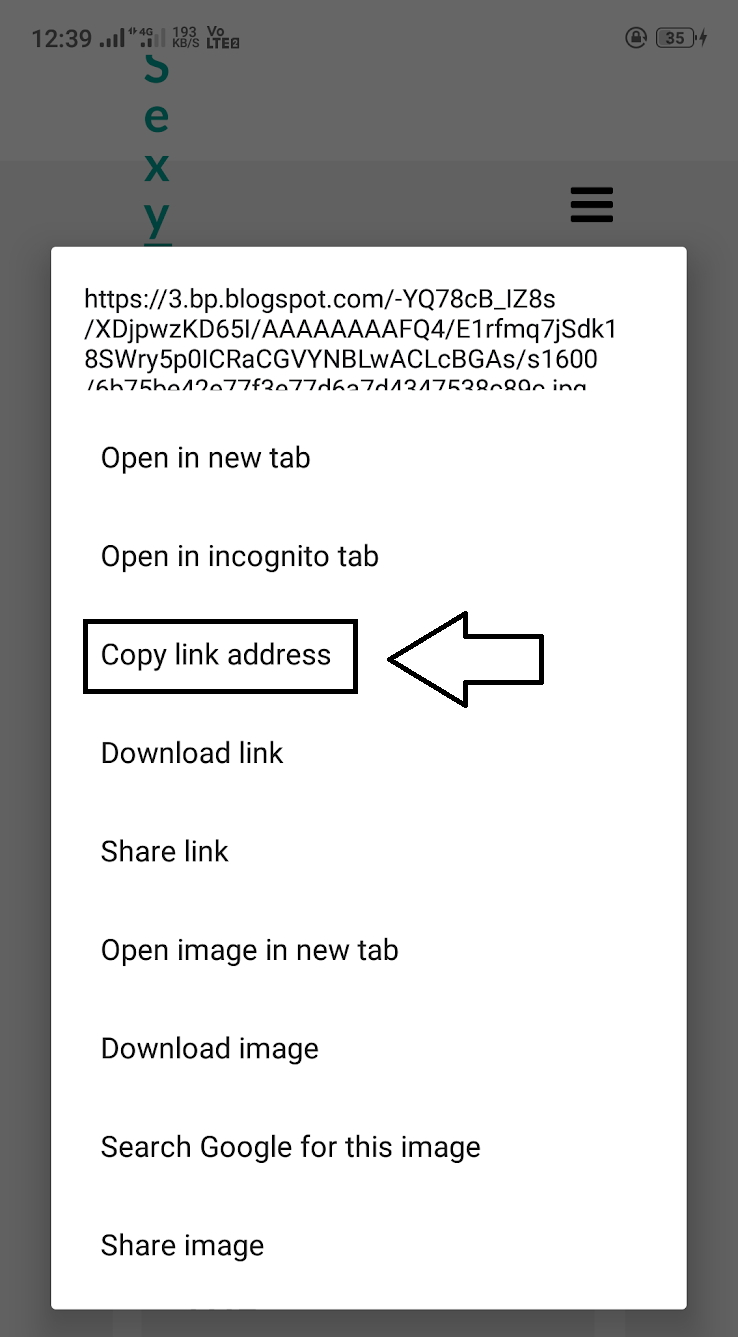
7) Now Go to Our Application and click on + icon and paste the Link which you just copied from above step in the "Image Link" Section (Please Note the image extension will be ".jpg" or ".Png" for example www.google.imagename.jpg ) and fill out other Section.
**(kindly Note the Image extension will be in ".png" or ".jpg" please check while pasting)
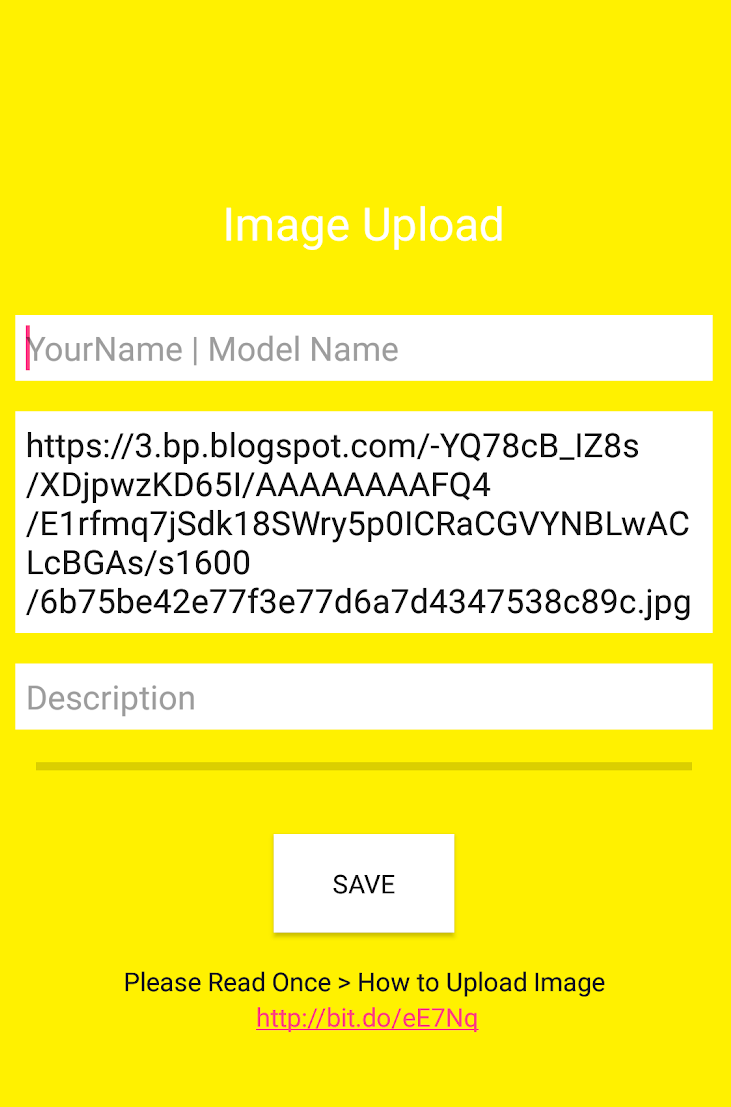
8) If you follow the above steps properly you will see your image in the Home.
if you still cant unable to Upload Images Kindly Mail us at fearlesspillar@gmail.com
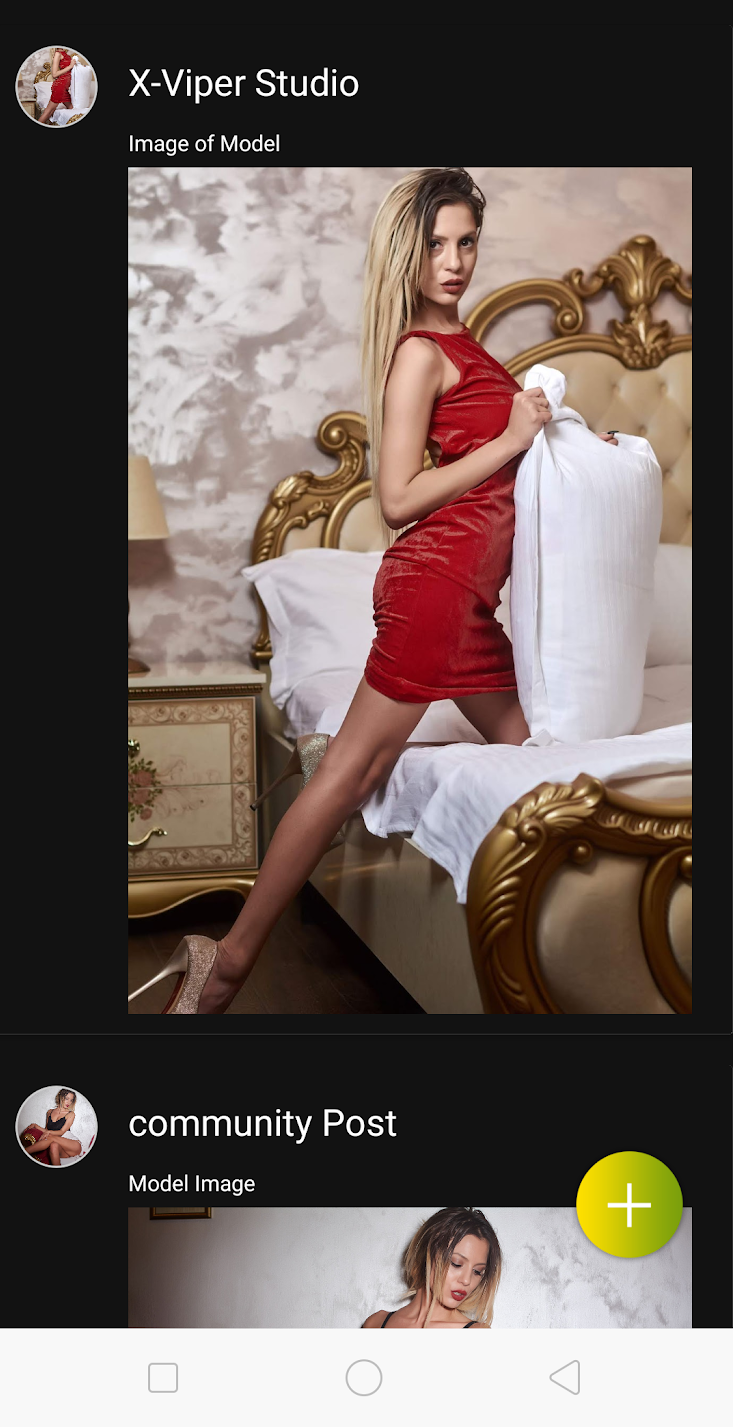
Thanks for using Our Application.
We appreciate you Contribution and we will come with more New Features
If You want to tell something related our app like New Features, Errors, or any thing else, Kindly Mail us at fearlesspillar@gmail.com




0 Comments